Table of Contents
- Introduction
- Why Visuals Pull People In
- The Building Blocks of Magnetic Visuals
- Step-by-Step: How to Create Magnetic Visuals
- Font Choices That Increase Visual Magnetism
- Quick Checklist Before You Publish
- References
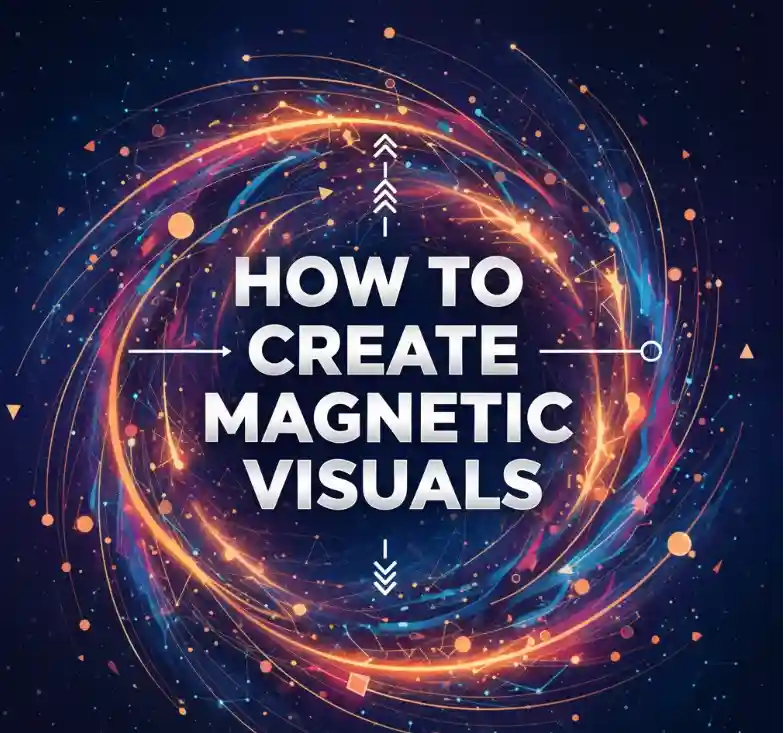
1. Introduction
Visuals don’t just accompany content — they are the content. Knowing how to create magnetic visuals means your work will stop the scroll, communicate instantly, and turn viewers into followers or customers. This guide gives practical, tactical steps you can use right away, plus font picks from RaisProject to help amplify your message. letterhend.com+1
2. Why Visuals Pull People In
Humans process visuals faster than text and remember images better. Great visuals trigger emotion, simplify information, and create memory anchors for brands. That’s why design choices — color, layout, typography — are strategic levers, not just “style.” If you want people to feel something in seconds, visuals are your fastest route. letterhend.com
3. The Building Blocks of Magnetic Visuals
- Intent first: A magnetic visual always begins with a single intention — to evoke trust, excitement, curiosity, or desire.
- Hierarchy & contrast: Guide the eye with size, weight, and color; what’s most important should shout, what’s secondary should whisper.
- Whitespace: Negative space increases perceived value and helps focal elements dominate.
- Color with purpose: Use palettes that match your emotion and brand voice.
- Typography that speaks: Fonts communicate tone instantly — choose them as carefully as images. letterhend.com
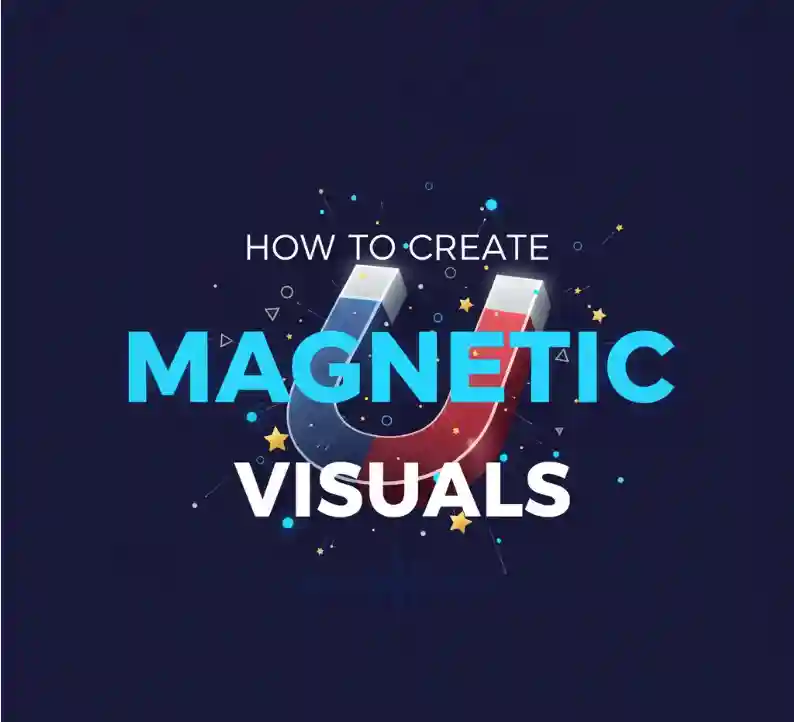
4. Step-by-Step: How to Create Magnetic Visuals
Step 1 — Set a single objective. Define exactly what you want the viewer to do or feel. This focus keeps the design disciplined.
Step 2 — Build a simple visual hierarchy. Start with the headline or focal image, then add supporting elements. Use bold display type for the headline and a neutral readable face for body copy.
Step 3 — Choose imagery and color to match the emotion. If you want warmth and approachability, go for warm hues and organic photos; if you want authority, choose restrained palettes and clean imagery.
Step 4 — Pick two complementary fonts. One display font for impact + one body font for readability. Limit yourself to 2–3 type families to keep visuals cohesive.
Step 5 — Respect spacing. Increase margins and line heights; breathing room often equals perceived professionalism.
Step 6 — Test small and iterate. Put the design in the actual context (mobile, desktop, social feed) and tweak until the hierarchy reads clearly at a glance.
Follow this process and your visuals will move from “nice” to magnetic.
5. Font Choices That Increase Visual Magnetism
Typography often determines whether a design feels cheap, premium, playful, or professional. Here are RaisProject fonts that pair well with the steps above — each link goes directly to the product page so you can preview and test them in your compositions:
- Marlines — Signature Handwriting — use as an accent or signature to add intimacy and personality. Great for hero CTAs or lifestyle brands.
- Dark Bend — Display Font — bold, contemporary, and striking; works well as a headline to pull attention in posters or hero banners.
- Cherol — Serif + Script Duo — elegant serif with a matching signature script; ideal for luxury goods, editorial spreads, and wedding/event visuals.
- Hailstone — Display — a confident display face that performs in branding, packaging, and strong hero layouts.
- Out Of Topic — Modern Display — sporty, assertive, and modern — great for lifestyle and sports-themed campaigns.
Tip: pair a display font like Dark Bend or Hailstone with a neutral sans or serif for body text (or the matching pair if the family includes it). That contrast creates immediate visual hierarchy and focus.
6. Quick Checklist Before You Publish
- Objective defined? ✅
- Headline readable at thumbnail size? ✅
- Focal point obvious within 2 seconds? ✅
- Type contrast (display vs body) established? ✅
- Colors consistent with brand emotion? ✅
- Mobile preview checked? ✅
If you can answer “yes” to all, your visual is likely magnetic.
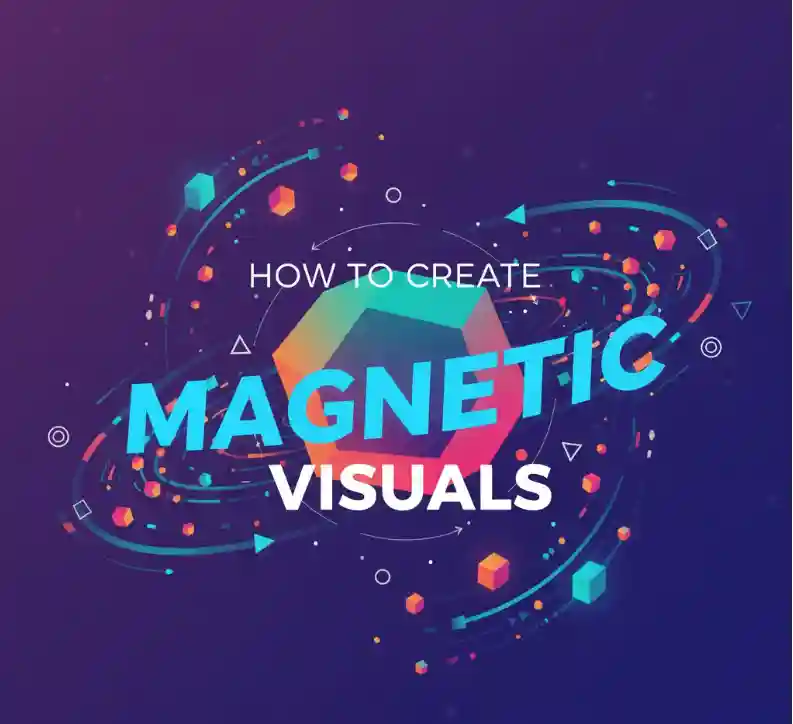
7. References
- Letterhend Studio — The Magnetism of Visuals (background on why visuals matter).
